AutoYast
AutoYaST - openSUSE
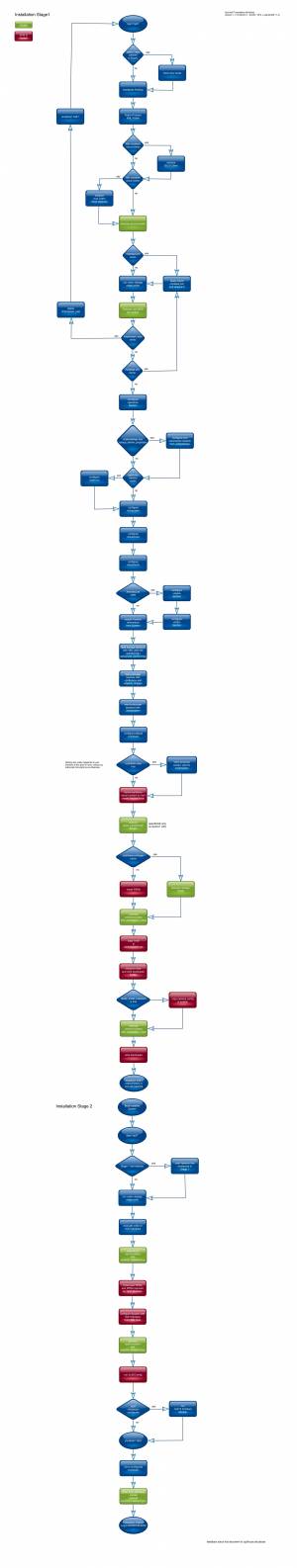
AutoYaST
4.16. Custom user scripts
Uwes Blog
Uwes Blog | work related blog mainly about AutoYaST on openSUSE and SLES.
Uwes Blog: imag(in)e AutoYaST
openSUSE Mailinglist Archive: opensuse-autoinstall
Configuration and Installation Options
YaST/Modules/Firstboot - openSUSE
Documentation - Wiki.open-pc.com
Chapter 20. Deploying Customized Preinstallations
Chapter 21. Automated Installation
Index of /SLE11SP1-SAP-x64/DVD1/sap-es/classes/master
Automating Linux cloud installations
SUSE / Uwe Gansert / autoyast / autoinstall
autoyast=default autoyast=file:///autoinst.xml autoyast=device://<device>/<file> autoyast=device:///my.xml autoyast=floppy:///autoyast.xml (der dritte / steht für das Rootverzeichnis auf der Diskette) autoyast=nfs://<server>/<path> autoyast=http://[user:password@]<server>/<path> autoyast=https://[user:password@]<server>/<path> autoyast=tftp://<server>/<path> autoyast=ftp://[user:password@]<server>/<path> autoyast=usb://<path> autoyast=relurl://<path> autoyast=slp autoyast=cifs://<server>/<path> autoyast=label://<label>/<path>
Install VMWare Tools via AutoYaST Using a Rules File on SLE11
/autoyast/
|-- autoinst.xml
|-- classes
| `-- software
| `-- install-vmware-tools.xml
`-- rules
`-- rules.xml
- rules.xml
<?xml version="1.0"?> <!DOCTYPE profile> <profile xmlns="http://www.suse.com/1.0/yast2ns" xmlns:config="http://www.suse.com/1.0/configns"> <rules config:type="list"> <!-- Always include the default AutoYaST profile (autoinst.xml in this case). //--> <rule> <hostname> <match>*</match> <match_type>regex</match_type> </hostname> <result> <profile>autoinst.xml</profile> <continue config:type="boolean">true</continue> </result> </rule> <!-- Find out if the target host is VMWare by checking first six characters of the MAC address of the first network card. MAC addresses beginning with "000c29" are reserved for use by VMWare. //--> <rule> <mac> <match>000c29.{6}</match> <match_type>regex</match_type> </mac> <result> <profile>classes/software/install-vmware-tools.xml</profile> <continue config:type="boolean">true</continue> <dont_merge config:type="list"> <element>package</element> <element>listentry</element> </dont_merge> </result> </rule> </rules> </profile>
- install-vmware-tools.xml
<?xml version="1.0"?> <!DOCTYPE profile> <profile xmlns="http://www.suse.com/1.0/yast2ns" xmlns:config="http://www.suse.com/1.0/configns"> <add-on> <add_on_products config:type="list"> <listentry> <media_url>nfs://192.168.0.1/install/vmware-tools/</media_url> <product>vmware-tools</product> <product_dir>/</product_dir> <ask_on_error config:type="boolean">false</ask_on_error> <name>VMWare Tools 8.0.3 x86_64</name> </listentry> </add_on_products> </add-on> <software> <packages config:type="list"> <package>vmware-tools</package> <package>vmware-open-vm-tools-common</package> <package>vmware-open-vm-tools-kmod</package> <package>vmware-open-vm-tools</package> <package>vmware-tools-nox</package> <package>vmware-tools-common</package> <package>vmware-open-vm-tools-xorg-utilities</package> <package>vmware-open-vm-tools-nox</package> </packages> </software> </profile>